ModelAdmin List Filters¶
ModelAdmin classes can define list filters that appear in the right sidebar
of the change list page of the admin, as illustrated in the following
screenshot:
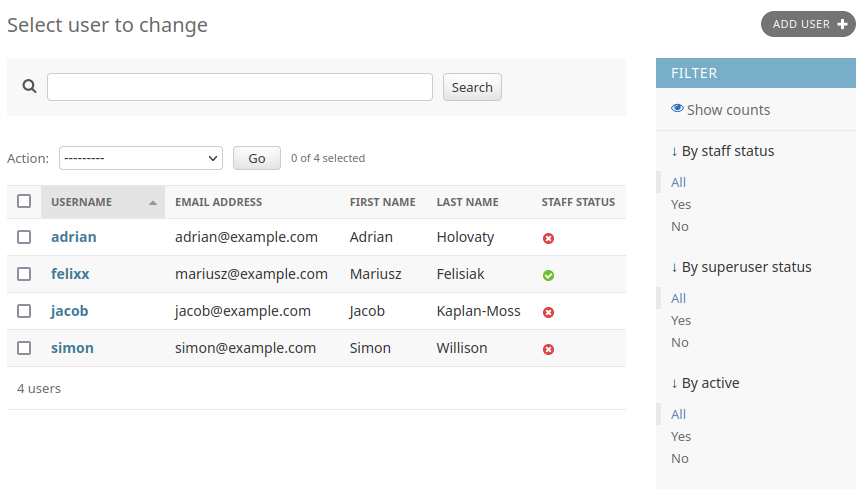
To activate per-field filtering, set ModelAdmin.list_filter to a list
or tuple of elements, where each element is one of the following types:
- A field name.
- A subclass of
django.contrib.admin.SimpleListFilter. - A 2-tuple containing a field name and a subclass of
django.contrib.admin.FieldListFilter.
See the examples below for discussion of each of these options for defining
list_filter.
Using a field name¶
The simplest option is to specify the required field names from your model.
Each specified field should be either a BooleanField, CharField,
DateField, DateTimeField, IntegerField, ForeignKey or
ManyToManyField, for example:
class PersonAdmin(admin.ModelAdmin):
list_filter = ["is_staff", "company"]
list_filter 中的字段名也可以使用 __ 查找来跨越关系,例如:
class PersonAdmin(admin.UserAdmin):
list_filter = ["company__name"]
Using a SimpleListFilter¶
For custom filtering, you can define your own list filter by subclassing
django.contrib.admin.SimpleListFilter. You need to provide the title
and parameter_name attributes, and override the lookups and
queryset methods, e.g.:
from datetime import date
from django.contrib import admin
from django.utils.translation import gettext_lazy as _
class DecadeBornListFilter(admin.SimpleListFilter):
# Human-readable title which will be displayed in the
# right admin sidebar just above the filter options.
title = _("decade born")
# Parameter for the filter that will be used in the URL query.
parameter_name = "decade"
def lookups(self, request, model_admin):
"""
Returns a list of tuples. The first element in each
tuple is the coded value for the option that will
appear in the URL query. The second element is the
human-readable name for the option that will appear
in the right sidebar.
"""
return [
("80s", _("in the eighties")),
("90s", _("in the nineties")),
]
def queryset(self, request, queryset):
"""
Returns the filtered queryset based on the value
provided in the query string and retrievable via
`self.value()`.
"""
# Compare the requested value (either '80s' or '90s')
# to decide how to filter the queryset.
if self.value() == "80s":
return queryset.filter(
birthday__gte=date(1980, 1, 1),
birthday__lte=date(1989, 12, 31),
)
if self.value() == "90s":
return queryset.filter(
birthday__gte=date(1990, 1, 1),
birthday__lte=date(1999, 12, 31),
)
class PersonAdmin(admin.ModelAdmin):
list_filter = [DecadeBornListFilter]
备注
为方便起见,HttpRequest 对象被传递给 lookups 和 queryset 方法,例如:
class AuthDecadeBornListFilter(DecadeBornListFilter):
def lookups(self, request, model_admin):
if request.user.is_superuser:
return super().lookups(request, model_admin)
def queryset(self, request, queryset):
if request.user.is_superuser:
return super().queryset(request, queryset)
另外,为了方便起见,ModelAdmin 对象被传递给 lookups 方法,例如,如果你想根据现有数据进行查找:
class AdvancedDecadeBornListFilter(DecadeBornListFilter):
def lookups(self, request, model_admin):
"""
Only show the lookups if there actually is
anyone born in the corresponding decades.
"""
qs = model_admin.get_queryset(request)
if qs.filter(
birthday__gte=date(1980, 1, 1),
birthday__lte=date(1989, 12, 31),
).exists():
yield ("80s", _("in the eighties"))
if qs.filter(
birthday__gte=date(1990, 1, 1),
birthday__lte=date(1999, 12, 31),
).exists():
yield ("90s", _("in the nineties"))
Using a field name and an explicit FieldListFilter¶
Finally, if you wish to specify an explicit filter type to use with a field you
may provide a list_filter item as a 2-tuple, where the first element is a
field name and the second element is a class inheriting from
django.contrib.admin.FieldListFilter, for example:
class PersonAdmin(admin.ModelAdmin):
list_filter = [
("is_staff", admin.BooleanFieldListFilter),
]
这里"is_staff"字段将使用"BooleanFieldListFilter"。在大多数情况下,只指定字段名的字段会自动使用适当的过滤器,但这种格式允许您控制所使用的过滤器。
下面的示例显示了您需要选择使用的可用过滤器类别。
你可以使用 RelatedOnlyFieldListFilter 将相关模型的选择限制在该关系所涉及的对象上:
class BookAdmin(admin.ModelAdmin):
list_filter = [
("author", admin.RelatedOnlyFieldListFilter),
]
Assuming author is a ForeignKey to a User model, this will
limit the list_filter choices to the users who have written a book,
instead of listing all users.
你可以使用 EmptyFieldListFilter 来过滤空值,它既可以过滤空字符串也可以过滤空值,这取决于字段允许存储的内容:
class BookAdmin(admin.ModelAdmin):
list_filter = [
("title", admin.EmptyFieldListFilter),
]
By defining a filter using the __in lookup, it is possible to filter for
any of a group of values. You need to override the expected_parameters
method, and the specify the lookup_kwargs attribute with the appropriate
field name. By default, multiple values in the query string will be separated
with commas, but this can be customized via the list_separator attribute.
The following example shows such a filter using the vertical-pipe character as
the separator:
class FilterWithCustomSeparator(admin.FieldListFilter):
# custom list separator that should be used to separate values.
list_separator = "|"
def __init__(self, field, request, params, model, model_admin, field_path):
self.lookup_kwarg = "%s__in" % field_path
super().__init__(field, request, params, model, model_admin, field_path)
def expected_parameters(self):
return [self.lookup_kwarg]
备注
不支持 GenericForeignKey 字段。
List filters typically appear only if the filter has more than one choice. A
filter's has_output() method controls whether or not it appears.
可以指定一个自定义模板来呈现列表过滤器:
class FilterWithCustomTemplate(admin.SimpleListFilter):
template = "custom_template.html"
具体的例子请看 Django 提供的默认模板(admin/filter.html)。
Facets¶
By default, counts for each filter, known as facets, can be shown by toggling
on via the admin UI. These counts will update according to the currently
applied filters. See ModelAdmin.show_facets for more details.
Last update:
12月 05, 2023